I am obsessed with Google Alerts. Part of my morning routine — aka ways to procrastinate from getting out of bed — is to check my alerts for any headlines I should be aware of.
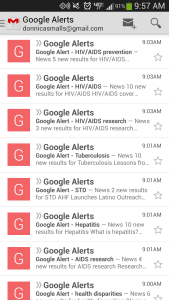 This morning I was browsing PR Daily and came across this article (Why Google Alerts is the most effective free marketing tool) about optimizing and improving the accuracy of Alerts. I encourage you to read the full article, but you can find some of the main takeaways below.
This morning I was browsing PR Daily and came across this article (Why Google Alerts is the most effective free marketing tool) about optimizing and improving the accuracy of Alerts. I encourage you to read the full article, but you can find some of the main takeaways below.
While you can simply type in a topic and let your alerts come pouring in, there are some way to optimize your search (think back to school and Boolean search terms).
- Use quotation marks to increase the accuracy of your search query.
Ex. “Your Company Name”, “Donnica Kelsey” “Pumpkin Spice Latte”
- Use a minus sign to exclude irrelevant terms from your search query.
Ex. “Pumpkin Spice Latte” -Starbucks (In case, I already know everything about Starbucks’ product, but need some information on other companies’ lattes or would like to see general stories about this tasty beverage.
- Use (link:) to see who is linking to a specific website.
Ex. link:donnicakelsey.wordpress.com or link:yourcompanydomain.net
- Use (site:) to search a specific site for mentions.
“Donnica” site:JosephGordonLevittsfuturewife.com (Clearly if this website existed, I would be mentioned daily.)
- Use (related:) to find similar websites.
Ex. related:glitterguide.com or related: acesocialmedia.net (If you have found a website or blog that covers a topic or issue you’re working on, this function can be useful in finding additional resources. FYI, you should check out Ace Social Media.)
- Use location: to tailor your search to a specific city or area.
Ex. “Pumpkin Spice Latte” location: Charleston, SC or “Breast Cancer Awareness events” location: Atlanta, GA
The author also shares some great tips on what to set up alerts for:
1. Set up Alerts on you, your team and your business.
2. Set up Alerts on keywords relevant to your industry.
3. Set up Alerts on your top clients.
4. Set up Alerts on your dream clients and influential people in your industry.
5. Set up Alerts on your competition.
6. Set up Alerts to monitor plagiarism.
I hope you find this useful. I certainly did and plan to optimize a few of my search queries.